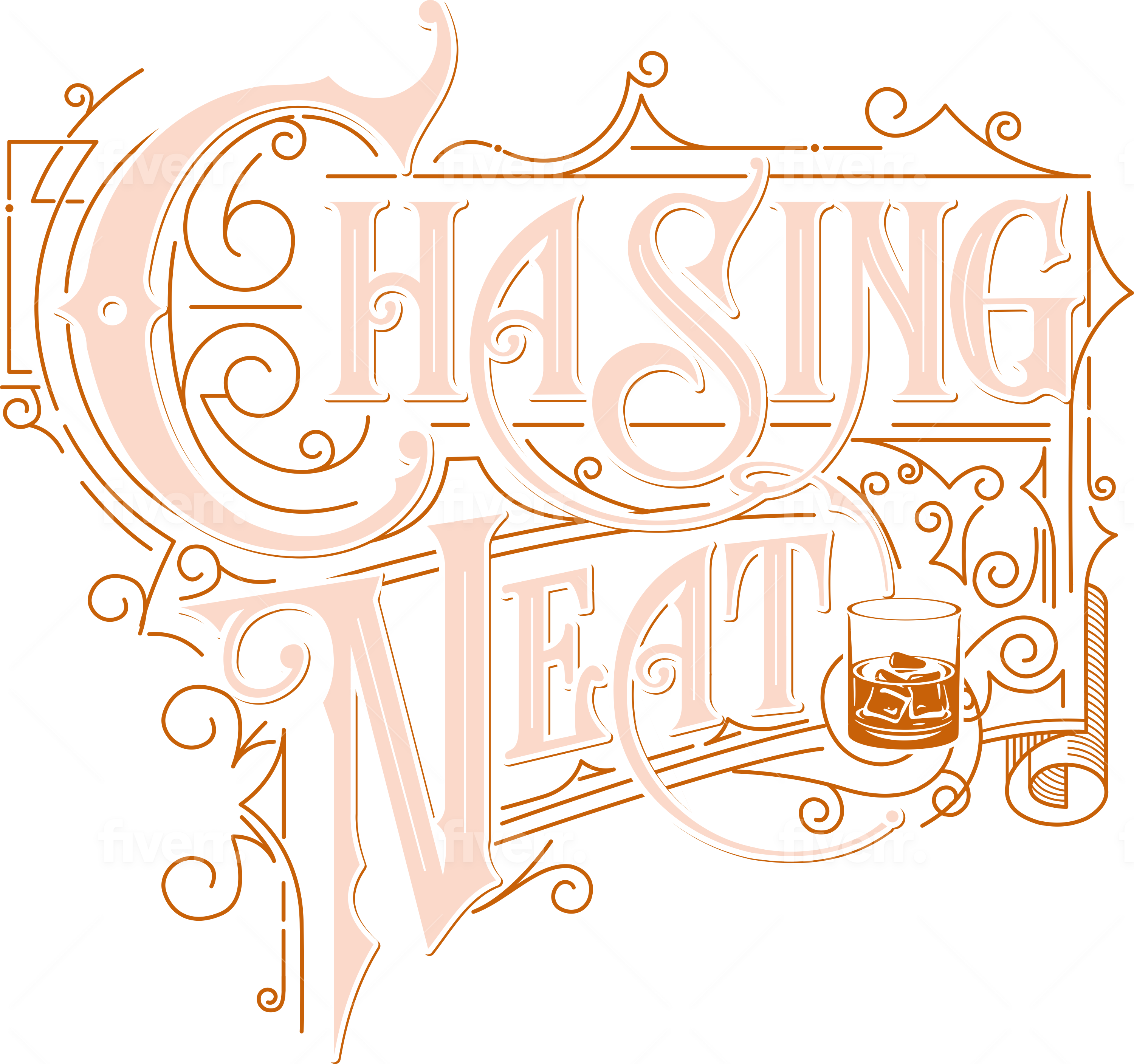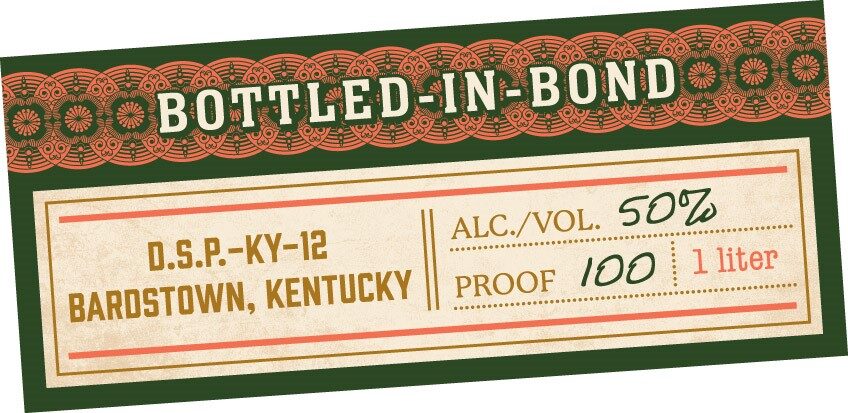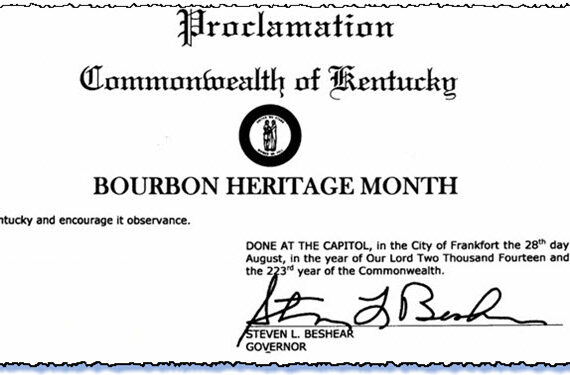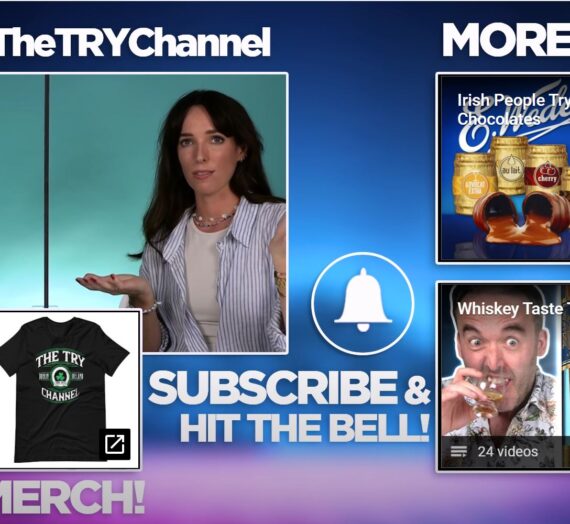- There is a website that lists every single purchasable spirit, regardless of who makes it. The website is searchable by product name, type of spirit, and/or producer.
- In the United States, the spirits industry is regulated by the Alcohol and Tobacco Tax and Trade Bureau, shortened typically to the Tax and Trade Bureau or TTB, for short. The TTB handles the taxation and regulatory aspects of all legally sold beer, wine, or spirits within the U.S. One aspect of this is label approval, typically the printed paper labels that are attached to spirits bottles. Each unique type of spirit requires its own label – if you make a dozen different types of vodka (“birthday cake,” “cinnamon,” “peach,”, etc…), you’ll need a dozen different label approvals. The end result of an approved label is termed a Certificate of Label Approval, or COLA.
- The starting point for the TTB COLA search process is this page: https://www.ttbonline.gov/colasonline/publicSearchColasBasic.do
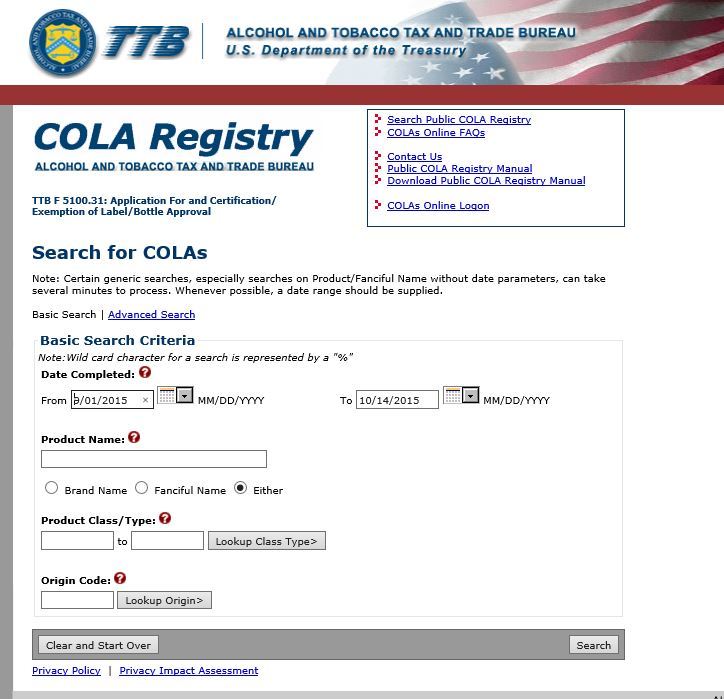
- Note the date range defaults to just one month back, so you will need to change that most likely.
- Next go to the Advanced Search Page: https://www.ttbonline.gov/colasonline/publicSearchColasAdvanced.do
- That is a better palce to start then the previous “basic” page.
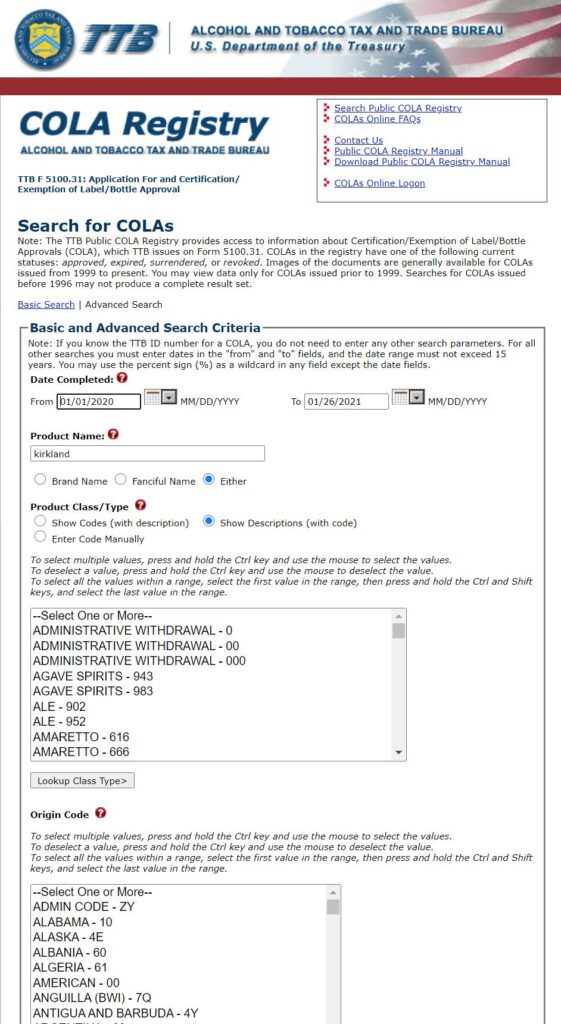
- Here is a list of all the codes: https://www.ttbonline.gov/colasonline/lookupProductClassTypeCode.do?action=search&display=all#search_results#search_results
- Once you’ve entered in some reasonable combination of date range, “Product Name” (always select “Either”), product code(s), and Origin, hit Search.
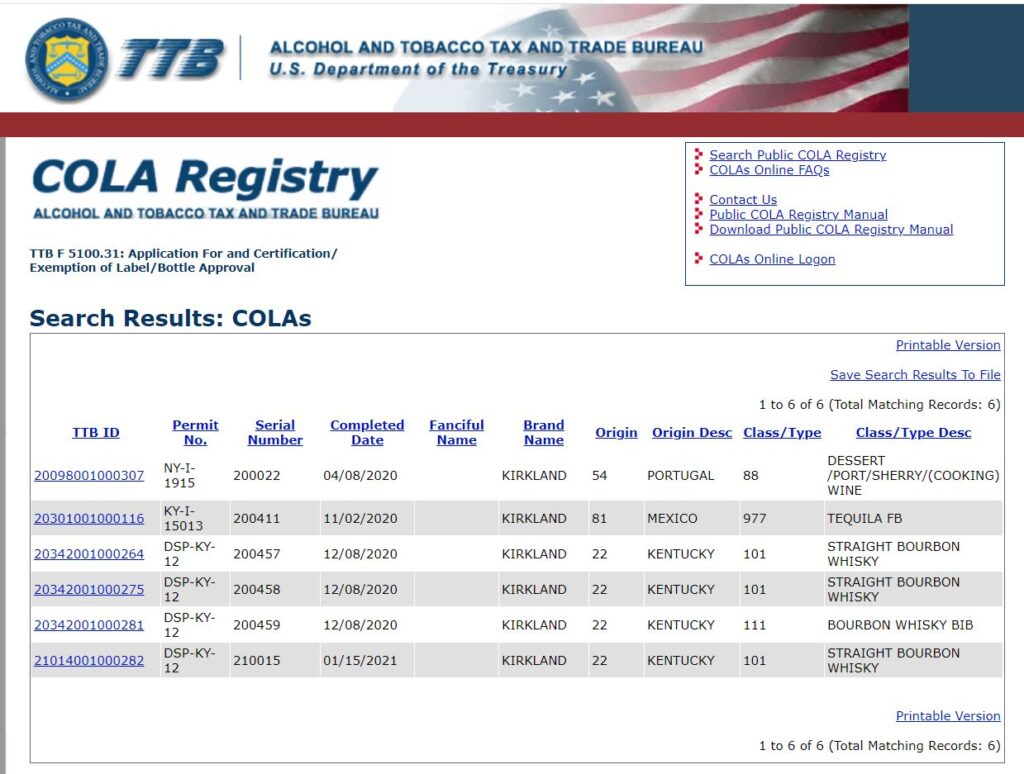
- With this resulting page the “TTB ID” column is a hyperlink and clicking on it results in this page:
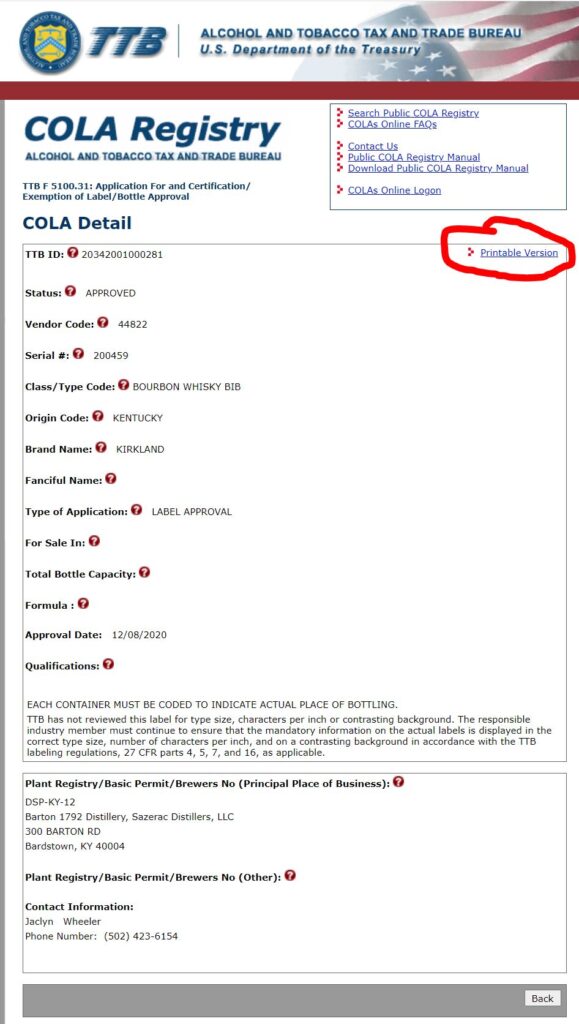
- Now look at the top right, and click “Printable Version.” A pop up appears in a separate window, it shows a lot of text information at the top, but scroll down a little and you will see the label images and most everything else submitted for the label approval.
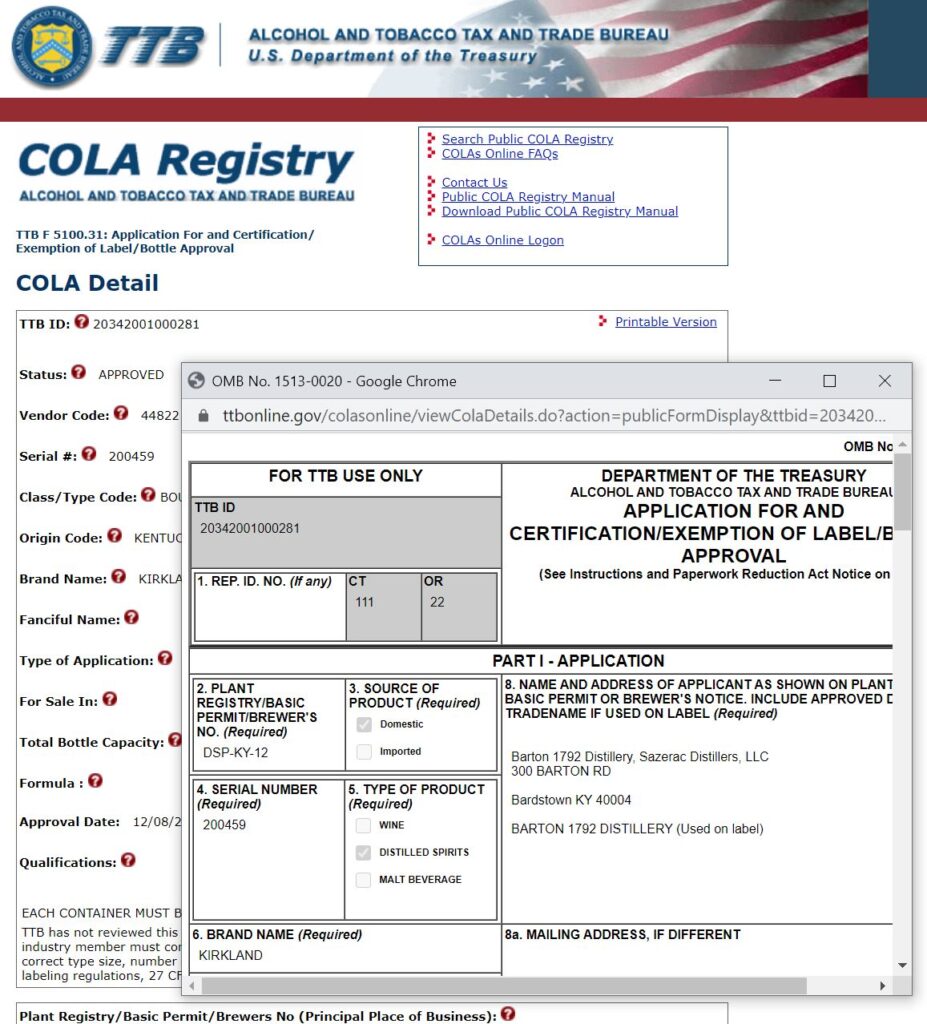
Scroll down to see the label.
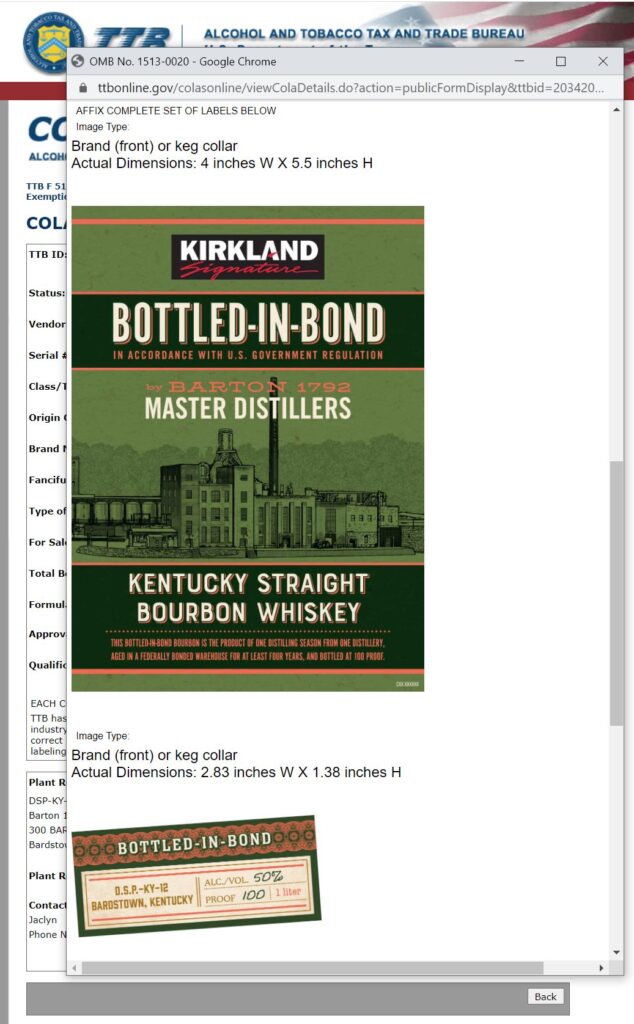
Please follow and like us: